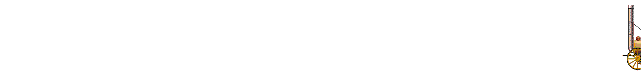
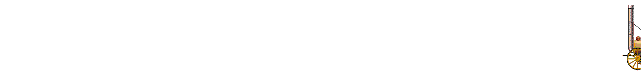
Above: a scene from the Animated Bible of Transport Tycoon: the Gospel of the Amphibians. Also visit the Second Book of Tips There's already a bibleful of excellent tips for Transport Tycoon on the web. Investigate the links to find them. This humble offering is merely a collection of prayer at the keyboard of of the Church of Transport Tycoon. These tips apply to the Deluxe version. No guarantees that they work with the Original. |
Getting started with Transport Tycoon "hard" levela verbose list of suggestions.
|
||||||
"Useless" road loops? Have you ever sniggered at the pointless road loops near AI road depots? Think again. What happens when a depot is full and a vehicle tries to enter it? It turns around and goes around the block. It finds the first crossroad and tries to loop back to the depot. If there is a road loop nearby, it will use it. If there is no convenient loop, it will travel forever until it finds one, because it will never do a U-turn in a single road. The moral? If you have more than 2 vehicles going to a road depot, build a road loop.
|
||||||
Making money with planes #1: I hear people complaining that aircraft don't make enough money. Twaddle. My aircraft are my biggest earners, once the game is in its stable phase. The trick is that planes earn big money by covering big distances quickly. Do not make planes do little bunny hops from city to city. Let them fly good distances. Imagine the following scenario of cities. (They're not really in a straight line, but city A is closest to B and furthest from E.)
Setting a plane's orders to A,B,C,D,E will result in very short and unproductive bunny hops. The plane will spend more time circling, landing and loading than it will flying. This is what I do : make the planes leapfrog cities. By setting the orders to: A,D,B,E,C the plane gets to stretch its legs and the profits really start improving. If one city's airport (e.g. city A) is particularly crowded with passengers and the others are average, try this: A,E,A,D,A,C,A,E,B,D,A. This not only keeps the plane flying profitable distances, but ensures that city A gets frequent visits. #2: Airport congestion is a problem : planes keep circling and waiting for space at an airport terminal when there are many planes all trying to use the same airport. When you have a busy airport, use the biggest planes you can. A couple of big planes will cause much less congestion than 6 small ones. I have found that having more than about 4 planes go to a single airport can cause big slowdowns in passenger handling. That's another good reason to use plane tip #1 above - by making the planes travel good distances, they don't keep returning to the same busy airport quite so often. On the theme of congestion. If you have, say, six planes, avoid sending each one to every airport. This could periodically lead to all your planes trying to land at the same airport at the same time. It is better to have planes dedicated to their own airports. e.g. Plane 1 shuttles between cities A and E. Plane 2 serves cities B and D. Plane 3 serves A and C. Plane 4 goes between B and E. Notice how each airport only has a reasonable number of planes that can use it, and each plane gets to travel a good distance and make lots of lovely money.
|
||||||
Planes and trains don't mix well If you have a railway station beside an airport, the trains and planes will compete for the same passengers. If you want your planes to be profitable, do not use trains at the station. Keep the station to increase the airport's catchment area, but do not send trains to it. This will ensure the planes get to pick up all the high-paying passengers. Some of my best airports have been in average-sized to small cities (e.g. 1000 people) where I have provided only an airport for the citizens: no buses or trains at all. Since they have to use the airport to travel, it's always crowded and very profitable. On the other hand, if your airport is so busy that you can't get enough planes into it to keep up with the passengers, start running trains to the station to relieve the pressure. This will earn extra income, keep your ratings high and still will not not steal valuable passengers from the aircraft.
|
||||||
Plane tactics A couple of general plane profitability tips... First, avoid setting a plane to full load, unless it will be very quickly filled. Planes earn better money partly loaded, but in the air. Second, fast planes will usually earn more money than big planes. The supersonic planes (Concorde, Dinger 100), even though they are small, earn big money because they deliver passengers really quickly. Just remember to make the length of each trip worthwhile (see the earlier plane tip). I use supersonics until an airport gets so busy that I have to use the 400 passenger monster planes.
|
||||||
Getting trains to the nearest depot Sometimes when you click on the icon to send a train to its depot, instead of finding the nearest depot straight ahead, the train decides to head for the nearest depot behind it. This is not too successful if the train is on one-way tracks and it has to do a tour of the whole route to return to the chosen depot. To force a train to go to the nearest depot, I double-click the depot icon as the train is running. This forces it to look again for the nearest depot, and force it to forget the old one behind it.
|
||||||
Beating the local authorities A town won't let you build a station because your ratings are 'Appalling'? Sometimes if you move away a few squares, you can plonk down your station in the jurisdiction of another town that does not hate you so much, but still lie within the catchment area you need to fall into. Give it a go.
|
||||||
Transport Tycoon Limits Transport Tycoon, as with most games, has its limits. When Lord Chris designed it, He had to balance game size against performance and memory usage. There are limits on the size of the map, how much money you can amass (go further and it becomes negative. ) and how many vehicles are in the game. Wilsully sent in this example of what happens when you reach the absolute limit of how many vehicles you can have: Here are several single-engined chimaera maglevs. i got these when i reached one below the game's absolute vehicle limit, train cars included, and built a chimaera. since two would be over the limit, the game gives me one. The good part is they're fully functional. the bad part is they cost exactly the same as normal. since i have 4.29 billion dollars, though (also an absolute limit), it's not a problem.
|
||||||
D'OH. An embarrassing Arctic scenario story. I had three big forests producing thousands of tons of wood. These fed a lumber mill which produced thousands of tons of paper. Alas, there was no printing mill nearby: the closest was on the other side of the map. I had about $42 million in the bank so I figured I'd buy a printing works factory for $13 million. Expensive. I clicked and... DAMMIT. I had clicked the lumber mill factory instead of the printing works factory. Bugger bugger bugger. Well, I thought. The last saved game was 10 years old but I can reload the autosave game. I did: but wouldn't you know - the autosave had happened about one second after I built the wrong factory so I couldn't undo my gaffe. To rub salt into the wound, the factory could not be demolished. Oh well. The moral of the story, children? If spending $13 million, check and double check before you build, and save before you do it. Another point - don't assume you can build any factory anywhere. Several types of factory can only be built in certain types of landscape (e.g. oil refineries can only be built near the coast).
|
||||||
Unfair advantage You are probably aware that the AI opponents cheat. They don't pay for landscape modification, their local authority ratings don't suffer even if they level an entire mountain, their popularity with local authorities is unnaturally high compared with the human competitor (you can be performing twice as well as the AI player but still have a much lower rating with the local authority), but did you know that Lord Chris also protects his AI friends when Acts of God strike? I noticed this for the first time recently: a coal mine disaster struck, but look what happened to the stations of one of the AI players at the epicentre of the tragedy:
Yes, folks: the lucky little blighter was spared the wrath of Chris. But as Lord Chris himself hath said: the poor AI players need all the help they can get.
|
||||||
The Golden Rule The most important rule to remember after creating a new rail line is to always follow the first train to its destination and back again to make sure there are no problems. It is common to leave out a piece of track (especially when it's hidden behind an object), or mess up the signals so the train never reaches its destination. If you don't notice this for a few years, it can be an expensive mistake.
|
||||||
Stopping towns or competitors landscaping while you're rebuilding track Have you ever seethed as you're trying to change some track (e.g. from rail to monorail) but a town or competitor is quickly digging holes or raising mountains where you were going to put your new track? As soon as you delete some track, the landscape gets mangled. Here's a tip. Instead of deleting a strip of track, and trying to rebuild it quickly, demolish every second piece of track, fill the gaps with new track (e.g. monorail), then demolish and relay the remaining old track. Because you don't open up a big gap, the town or competitor can't alter the landscape before you put down your new track.
|
||||||
Warning. Have you noticed this? You have left some old rail type over a road when you upgraded the track from rail to monorail or monorail to maglev. The train travels over the old track quite happily because of the track bug. Some time later you return, see the old track and decide to replace it with the appropriate track type. BE CAREFUL. I have noticed replacing the track can cause trains to mis-read signals. Twice I have replaced track and had a train charge through a red signal and crash into another train. Treat track replacement over roads as if you were removing signals. Stop your trains or ensure they are far apart when you do the track upgrade.
|
||||||
Lumber. The subtropical climate has an interesting wrinkle I've never seen before in TTD. A kind of different way of doing things. With most TTD industries, the computer largely controls which industries appear and how well they produce. Farms, for example, appear randomly (TT land seems to not have concepts like "Good Farming Land" or "Rich coal deposits" - farms and coal mines can appear anywhere).
First odd thing: The computer will never create a lumber mill on its own. I found the only way to get a lumber mill is to finance the building of one (click the "industry" button on the toolbar.) It costs plenty, but transporting lumber is the most profitable cargo. Second odd thing: The placement of your new lumber mill is strictly controlled. It must be in put in rainforest, which is quite tricky because rainforest areas tend to be very hilly. You need to level a fairly large block of land to put it on. The reason for having to put it in rainforest became clearer when I noticed the... Third odd thing: The lumber mill is, so far as I have detected, the only industry which uses "native" resources (trees) where the player can affect the quantity of resources. Other industries, such as coal mines and oil fields, have "automatic" resources and nothing you can do will change the amount of coal or oil available. Which brings us to the... Fourth odd thing: The lumber mill is the only industry where you are responsible for replenishing its source of raw materials. The lumber workers will travel a certain distance from the mill to cut trees but they don't replant trees they cut: the ground is left bare. You have to go back to the mill from time to time and plant trees so the mill has materials to work with. I figure that if all the trees are consumed within the maximum "travel distance" from the mill, it stops production. Quite a revelation, really.
|
||||||
Subtropical ramblings I have only played the subtropical scenario recently. I have always had incredible trouble with it: going bankrupt constantly. I just couldn't get it mastered, whereas I cleaned up every time in the temperate and subarctic climates. A tip for subtropical starts: ignore my advice below about having long rail routes when you're beginning your empire. Because the land can be very flat, you can start with a long run from a water plant to a water tower to get your finances securely started. I have found the AI competitors in the subtropics to be especially effective: they actually pose a real threat.
|
||||||
|
You have probably noticed this TT bug. If you are replacing (say) railway track with monorail, you can leave any old track that (1) spans a road or (2) goes under a bridge. Thus, a monorail train or maglev will quite happily travel over ancient railway track under those conditions, as shown below.
A warning though. If you, or any of your competitors remove the road or bridge, the track will behave as it should and monorail/maglev trains will stop dead at the wrong track. I have noticed this especially when a competitor removes a rail bridge under which I have left some old track (out of laziness). Fortunately competitors rarely remove road, but they do remove rail bridges.
|
||||||
Beware in the subtropics. Apart from lions, there is another gotcha in the subtropic scenario. After a while, railway locomotives are no longer produced. None. Not a one. ZERO. This means that you cannot choose to retain rail networks forever because after a while you won't be able to buy new locos. I spotted this poor competitor who didn't have enough money to buy a monorail loco, but could not buy any rail locos. This is what he looked like.
The poor ol' fella was pathetic to watch. The moral of the story is: in the subtropic scenario, you can't keep your old rail networks running until maglev arrives. You must convert to monorail.
|
||||||
| Fairly obvious... When building rail, you can be more efficient by placing the same types of track all at the same time. So rather than going " - - / - \ - / " and having to select the new track direction over and over again, put all the same types of track in one go. e.g. " - - - -" (change track tool) " / /" and finally put in the final section " \". It saves a lot of mouse moving. It also encourages you to plan the geography of the track before you start laying it.
|
||||||
Transport Tycoon Sound Effects Download the complete Transport Tycoon Sound Effects wav files by clicking here (ZIP, 815K).
Or, for fun, you can listen to them all.
|
||||||
The Pause that Refreshes I recently fell in love with the PAUSE key - or more particularly, the F1 shortcut key that makes TT pause. How many times have you been trying to do something in a real hurry but can't get the mouse moving fast enough to head off a competitor or stop a town building a road just where you want to put a station? The pause key is a real help. While paused, you can still select track types and buy and sell vehicles. That means if you have to sell ten trains carriage by carriage and then replace them with (say) maglev rolling stock, you can do it in zero game time - by pausing the game first. Certainly helps when you need to get track systems replaced pronto. Keep one hand on the mouse, and the left hand perched above F1. Whenever you need to select a different track type or buy and sell, press F1 and you can take your time with the fiddly maintenance work. Ahhh. That's better.
|
||||||
Computer Players' ships I recall reading somewhere that someone said the computer players did not use ships. They do: but not often. I saw a computer opponent collecting oil from oil rigs in one of my recent games: the first time I've seen that happen. The good things about using ships is that: no disasters affect them; they can't collide with each other; and an unlimited number of them can share a single loading zone (unlike trucks which jam in depots or turn around if the depot is full.)
|
||||||
Rail Network Survival Tips I love complicated rail networks. You know the thing: an intricate interlocking set of spurs and trunks serving ten different towns and industries. Using a central rail "backbone" can save lots of time. Set up a dual set of tracks (one-way signals) and branch off to many places from there. The problem is that when the time comes to change from rail to monorail to maglev you have to upgrade the entire system, and if it takes a couple of game-years to complete, you can lose millions while the dozen trains sharing the tracks are unable to run. That is why I try to use dedicated rail links- especially for the really profitable ones. Create one line for a passenger train from A to B. Add a completely separate line for a goods train from A to B. In this way, when you replace one line, the other is not disabled. Of course there are problems: individual rail lines take a lot of real estate. It can be hard to get more than one station in a town. On the other hand, trains can't get lost on a dedicated track: with the clever "hundred sidetracks" setup, it's not uncommon to see trains get stuck in some backwater for years until you notice it. If you can, when you are upgrading track, create the new track parallel to the old so while you are building the new one, the old one can continue work. When all is in place you can quickly add new stations and hook them up to the new track. Beware: extensive track laying can seriously damage your ratings with local authorities. By the time you have finished the new track, the local councils are so annoyed they won't let you build new stations. Try beginning by adding the new stations near the existing ones, do the track work, then if the local council won't let you build stations it won't matter too much. Use the new stations (even if their position is not ideal) until your ratings improve enough for you to demolish the old station and move the new one to the better position. Tip: even if you don't think you need a five-square station, build it anyway. You might be grateful in a few years when you want to expand but there's no room. By the same token, build a dual-line station even if you only think you need a single. You may need it later.
|
||||||
If you're feeling particularly mean - a tip from Phil Create a scenario and raise an large area of land up to one square above sea level. Inside this, drop the land back down without breaking the outer loop so that it stays dry. Put some really inviting industry in there (and finish off the rest of the map with industry/towns that are more suited to human players). Play scenario. When the AI have a nice, profitable route going in the low area, you guessed it, save (so you can watch again and again) and lower a section of the outer ring. Laugh with pure evil as the flood annihilates all but squares occupied by vehicles and industries. Towns, stations, depots, trees - BOOM. Not immensely useful, but a good sadistic laugh. Thanks Phil. Good evil fun.
|
||||||
Dirty Deeds Done Dirt Cheap From the alt.games.microprose.transport-tyc newsgroup Subject: Tripping up the AI when it delivers things to a town. Date: Wed, 12 Jan 2000 17:34:50 -0000 From: "Steven Lalewicz" While playing the Toyland climate, I did not notice the competition set up a station right next to mines at a sweet factory and was stealing all my sweets. Well I found the town it was delivering the sweets too and knocked down a few houses so the station no longer accepted sweets (evil grin :-) ). Now the train will make a loss and close down, (manic laughter). Just realised this has application for various climates, food in the sub-tropic for example. I'm sure people have already realised this dirty trick however. I remember reading somewhere a thing to do when the computer builds an airport at the end of a town, you can knock a few houses down and make the aeroplane make a loss too. Regards, Steve. That's what I call dirty.
|
||||||
Generating business ... I had a nice little earner: an oil well. The only problem is that my slow old trains couldn't get there often enough to keep my ratings up so the oil flow suffered. Time to get creative. I set a truck running to the oil well at Tupiza Forest to full load, then returning to the well and unload. The constant visits boosted my ratings greatly so when the train arrived, copious amounts of oil were waiting for it. This trick is useful when early trains are slow. You can get rid of the road vehicles when trains get fast enough to return promptly to the station and keep your ratings high.
|
||||||
Storing your games: avoiding the "Too many games" problem wcowie offers this holy canon: I save my games in different sub-directories off the TT directory. When you click 'Load Game' the pop up window shows you the sub directories,you click a directory and 'taaa daaa' there is you're saved games for that senerio (I think this also helps the limited number of saved games positions).This sub directory trick is great for down loading TT senerio's from other sites, keeps you from over writing a previous game that has the same name.
|
||||||
Giving orders to ships It seems every ship in TT is sailed by the guy who rammed the Exxon Valdez into Alaska. They are incredibly dim seafarers. Unless all of a ship's docks are in line of sight of each other (without peninsulas or bays in the way) you must provide directions both TO and FROM the destination if you expect it to find its way back properly. Otherwise you get the infuriating "ship stuck in a dead-end bay bumping into the shore" syndrome. Furthermore, if a ship has to turn corners anywhere in its journey, put a buoy at the turning point and add the buoy to the orders. Let me explain what I mean by "TO and FROM" orders. Go to A (full load) Notice how after arriving at the destination (Z), reverse instructions guide it back step by step to its starting point. You need not finish with "Go to A" because after the final "Go to B" it loops back to the start of the list of orders which already says "Go to A". If you had used these orders:Go to A (full load) the ship would arrive at Z, the orders would loop to the start and the ship would try to head directly back to A. Yeah, right. I'd lay odds that you'd find it five years later bumping its nose into the shore of a poor bruised bay somewhere.
|
||||||
Work in Progress When reorganising your signals on a track that has trains running on it, for heaven's sake add the new signals first, then remove the old ones. Do it the other way around and at the precise moment the signal is removed a train will charge through and... well, this picture gives you some idea what I mean. Click the pic for the BIG (497K) pic and the story behind this French wreck
|
||||||
Enemy trucks Are enemy trucks annoying you? Don't want to destroy them with an expensive train? Just STOP one of your own trucks on their supply road and they'll wait endlessly behind it. They will only pass it when they need to go to their depot, but then they'll line up faithfully behind your blocking truck again on their next pass. To be especially nasty, stop a blocking truck just beyond a railway line. The enemy trucks will quite happily park on the tracks behind you until they get rammed by the 8:10am express to the city. The fun bit is watching the next truck waiting in line pull forward onto the same tracks as the previous victim and wait to catch his own express to heaven. I have watched six enemy trucks patiently wait to park on the tracks of death and then be turned into a 6 o'clock news tragedy.
Yes - it's nasty but the poor AI means the truck driver was too stupid to realise he was about to die anyway. Tip: to enhance the irony, make the rival player's own trains destroy his vehicles. hehehehehe. Before:
After:
Question: What was the last thing the enemy bus driver saw that fateful afternoon? Answer: 
|
||||||
When trains go Loco When trains feel the need for a pit stop, they don't really care what they do. Even on one-way rail lines. The stupid little buggers will pull into a depot on a one-way line, have their service and decide to return to what they were doing before the call of nature. They insist on returning via the most direct route, even if it's in the opposite direction to the signals on the line. So they pull out of the depot in the wrong direction, meet the contrary signals, turn around and pop back into the depot. They emerge again, in the wrong direction again and repeat the procedure. They will keep this up until you have a line of broken down trains losing millions of dollars waiting for the silly bugger to head in the right direction. The only solution is to put one-way signals immediately on each side of a depot on a one way line. The train immediately sees the backward path is illegal and heads in the right direction.
On a similar note: be careful where you place one-way signals.
Note above, the signal is not in the first available piece of track after the fork. A train may well not recognise the signal. The train will not ignore the signal, but it can endlessly try to go the wrong way up a one-way track. I have seen it happen, and it took a while to work out what was wrong. Always put one-way signals on the first available piece of track like this:
|
||||||
ET go home Damned UFOs. They do their little fly-past to taunt you and then land on your best bit of railway line. If you don't see this third encounter one of your lines is doomed to destruction. I used to stop my trains away from parked UFOs, fearful that they would be destroyed when the UFO was attacked. I was wrong. Once the UFO lands, the secret is to park your train over the UFO. When the spy plane arrives to blow it up, the rail under the train is protected (and the passengers don't seem to care either. ). After the big boom, make small repairs to track unprotected by the train and then set it in motion again.
|
||||||
If you can't go around them... In heavily built-up areas you often can't go around enemy squares or natural obstacles. The answer is to dig your way out. Dig a couple of squares on each side of the obstacle and tunnel between them. Just make sure the holes line up or you'll have a really long and expensive tunnel.
Yes - I also wanted to show off the 2 billion dollar bank balance. Here's another example of tunnelling your way out of trouble when the landscape is crowded...
|
||||||
Oh, dammit. You see the UFO fly by. You see the news report that the UFO has landed. You know the UFO killer will eventually appear and destroy it but you can't wait for it to appear. You have important things to do elsewhere on the map. You leave and continue your essential work. Some years later you happen to see a train losing thousands of dollars annually. You centre on it and say "Oh Bugger. ". The UFO you saw had killed some track and the train had been stuck for years, losing lots of money for you. The solution is to stop the train over the UFO when it lands and leave its little window open. Go off and continue what you were doing. When the UFO killer gets there and blows up the UFO you will see the explosion in the window and know it's time to return and fix the destroyed track.
|
||||||
Sick of rebuilding your entire rail network? I get heartily sick when I hear the monorail has been invented. "Oh God," I groan. "Now I've got to destroy all my beautiful railway track, sell all my trains a carriage at a time (why oh why can't we sell a whole train with one click?), rebuild monorail, buy new rolling stock and give them orders." A thorough pain: especially when you have many complicated intersecting rail systems because you can't upgrade one part without simultaneously upgrading the others too. It's also a pain if you are unpopular in town and you know that if you destroy your existing rail station, the local authorities are not going to let you build a monorail station in its place. I sometimes give the monorail phase a miss and keep my railways chuffing along until maglev appears. Then I upgrade all the rail network and wait for 2050. If you are playing the arctic scenario this is not an option: the trains deteriorate so badly that you must upgrade to monorail to keep the buggers moving. As noted above, this strategy will not work in the subtropics because rail locos stop being sold altogether during the monorail phase.
|
||||||
| Local authority Nazis
Have you trembled with rage when this happened: you have a very successful railway station. It's chockers with goodies you can't shift quickly enough. You eagerly demolish it in order to replace it with a bigger station but... the local authority Nazis refuse to allow you to rebuild it. The ungrateful BASTARDS. "I'm doing you a FAVOUR, you pigs. You ought to be GRATEFUL. " you scream and take the name of the Lord Chris in vain. You plant a forestful of trees in order to appease the local council... it does not help. You try to build a bus station to increase your popularity rating, but they won't allow that either. Arghhh.Your station is now gone and you have a lucrative industry dying before your eyes. SOLUTION: Not really a solution, but a prevention. Method 1: save your game before the potentially disastrous demolition. If the Nazis jack up, restore the game. Tip: plonk stations in place before embarking on a major environmentally devastating track-laying programme. The councils can stop you building stations but they can't stop you laying track. Build the stations first, then annoy the hell out of them by doing an Exxon Valdez on their landscape. Let 'em suffer. |
SECRET SUB Only a few times have I had the distinction of seeing this little fellow appear. I thought he was going to torpedo my oil tanker, but he just wandered around for a bit and then disappeared.
|
"Game save failed" error Occasionally when saving you will get the error message "Game save failed". This freaked me out when it first happened. It seems TT has a limited number of saved game slots. To save, you need to delete one of the other games first. See also Mr Cowie's excellent solution in "Finding your latest game". |
Bloody bloody helicopters These really give me the screaming irrits. Forget the little bastards. They are slow, they carry buggerall passengers, their route must include an airport if they are ever going to get serviced, only two helicopters are ever manufactured (so far as I have noticed) and they seem to stop being designed in 1998. Use a train instead, or a bus if you must. |
Don't forget hovercraft I'm fond of hovercraft. They are fast and capacious. I use them whenever I get a city near the water's edge, even on inland lakes. Yes, goddammit. I'll admit it. I JUST LIKE THE WAY THEY TOOT. |
How the end-of-game ratings are calculated... |
Using the CD Do you guys out there have to insert the CD every time you play? Don't. Copy all the files from the CD to your hard disk. Create a little batch file containing something like: d:\games\ttd\TTDX.EXE D:\GAMES\TTD and it runs without the CD in the drive. You don't need all the files from the CD on your hard disk. To find which ones you need, create a subdirectory in your TT directory called "Grave" and move possibly-unnecessary files to the Grave directory. Start TT and if it complains, move the necessary file back where it came from. When you are sure which files are not needed, delete the Grave directory. |
Trains that load forever When picking up materials with Full Load at a station far away from a populated area, be careful. Some train locos (the actual engine) carry passengers and even if every carriage of the train is filled with the appropriate goodies, the train will stay at the station. Why? Because the loco is still waiting to fill with passengers, and there are none. Your train will sit for years waiting for its phantom passenger load. When buying a loco, check its capacity. If the loco's capacity is "N/A" it does not carry passengers. Otherwise it will tell you how many passengers it can carry. There are railway and monorail locos that can carry passengers. Be careful what you buy. |
Also visit the Second Book of Tips
These inspirational messages have been brought to you by the devout heretical engineers at

|
Last changed October 24, 2023 2:29 PM |